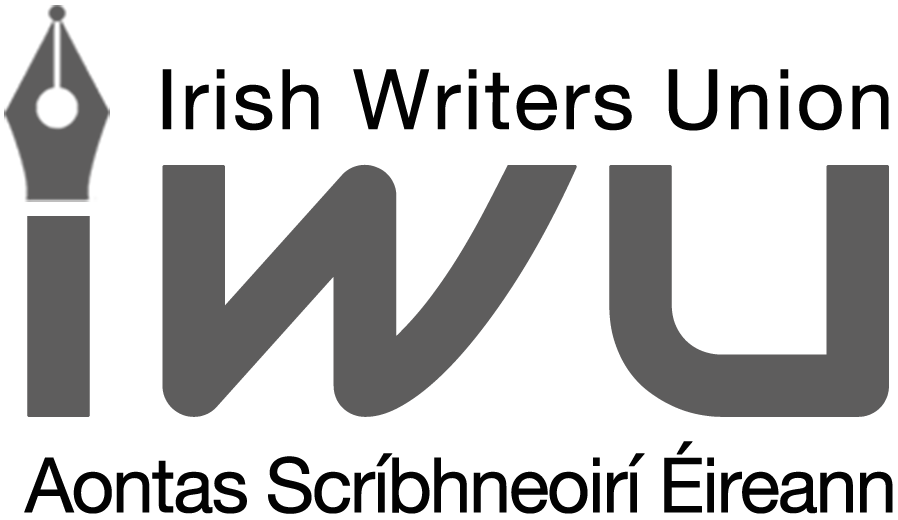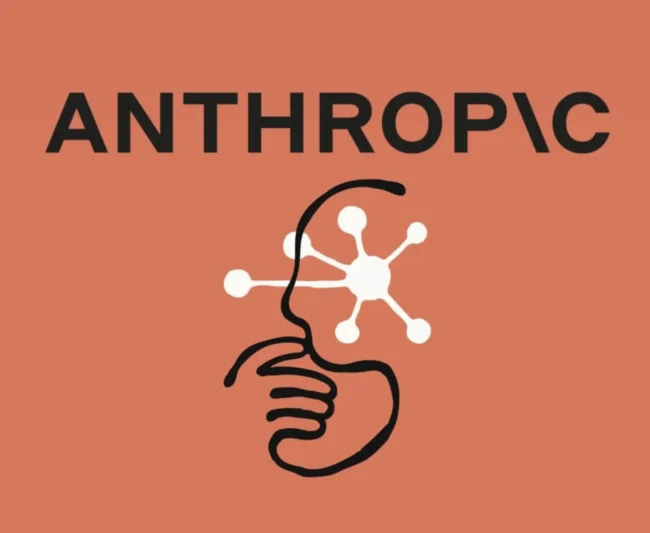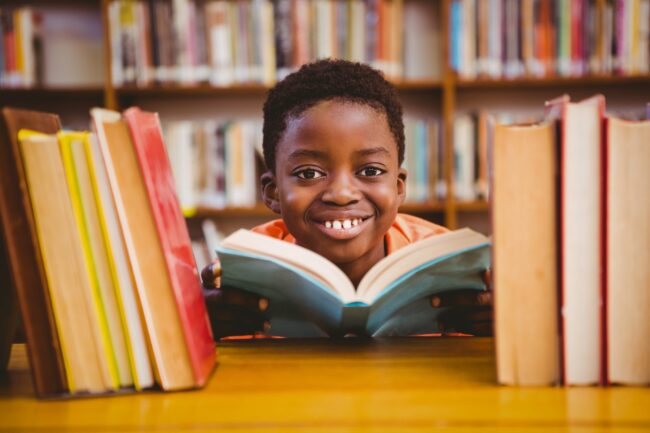By Keith Lang

Hiring an editor to critique and proofread your work is the ideal way of improving your manuscript before you show it to an agent or publisher or launch it as an eBook. But good editors are expensive and software alternatives are becoming more effective. The previously time-consuming process of formatting your text for publication is now a simple one thanks to inexpensive or even free software.
The tedium of backing up and storing your work is easy thanks to smart cloud-based software and fast internet connections (something inconceivable or prohibitively expensive only a few years ago). There’s no longer an excuse for grammatical errors and spelling mistakes. I’ll get straight to the point in saying that losing your work forever results from laziness and carelessness, rather than lack of funds or misfortune.
Looking for the Best writing apps to help spellcheck, format, and publish your novel, article, or blog post? These are some of the tools that can do the job for you. You never need work solo again thanks to your own personal editor in the form of a sophisticated modern writing app.
Hemingway Editor (previously Hemingway App)
Unless you happen to be J. K. Rowling or Stephen King, you’ll welcome the opportunity to save a few euros on writing software. Luckily, one of the best tools for perfecting your prose is free.
Hemingway Editor is a free app that examines your writing for readability and highlights grammar and spelling mistakes. Copy and paste your text into the web-based editor and the tool will highlight complicated phrases and long sentences. Named after Ernest Hemingway, who emphasised “true simple declarative sentences” and urged us to “write it as straight as you can”, this writing tool will force you to be brief and direct in your writing (if you follow all the recommendations).
Hemingway app will tell you if you’re overusing adverbs, a writing crutch we’re all guilty of using. Weeding out the passive voice is also easy with the app’s colour coding of grammatical sins.
Here’s how the tool interprets the first page or two of James Joyce’s most famous work:
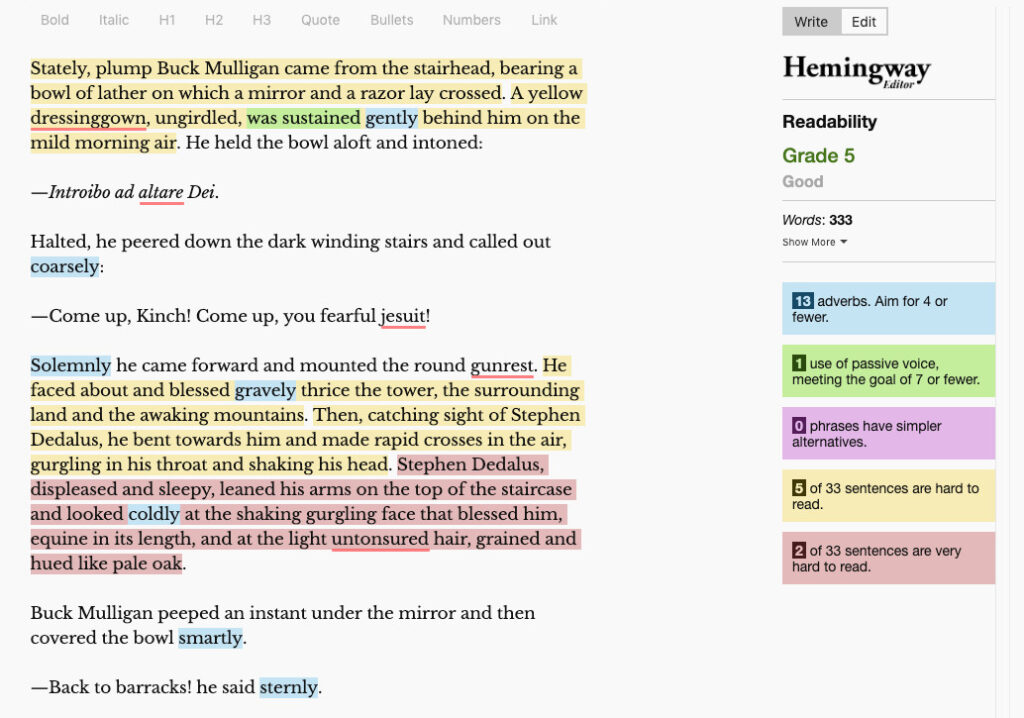
If you’ve read Ulysses, you might agree with Hemingway Editor that “hard to read” could describe much of the body of text. But this also demonstrates a limitation of all software, it can’t address deliberately stylised sentence construction or experimental prose.
Best for
- Keeping your sentences short and snappy
- Reducing complexity and cutting out repetitions
Pros
- Easy to use with a clutter-free interface.
- Free (Web version)
- Handy indicators like the “reading time” and Grade level.
Cons
- Limited in scope
- Doesn’t allow you to customise the editor to your writing style.
Price
100% Free for the web version which will suit most people.
The desktop app is $19.99
Grammarly
Despite its origins as a grammar and spell checking tool, Grammarly is also a decent writing app. The software is a decade in development and the creators have had time to perfect the algorithm and iron out the bugs.
The free version is good enough for most people, but the Premium version offers some tempting features like “advanced writing feedback” and plagiarism checks.
The advanced writing feedback features include:
- Tone detection
- Ineffective vocabulary warnings
- Vocabulary enhancement suggestions
- Genre-specific writing style checks
Grammarly even displays warnings for “insensitive or non-inclusive language” in your writing – even more useful in today’s minefield of political correctness and communication breakdowns.
Grammarly is available as a web-based (browser) app and a slick desktop app that suggests changes as you write. There’s also a Chrome extension for your browser that helps you avoid grammar and spelling mistakes in your emails, forms, and anywhere you write on the internet.
Here’s how the Grammarly analyses the work of one of Ireland’s best-loved playwrights, Oscar Wilde.
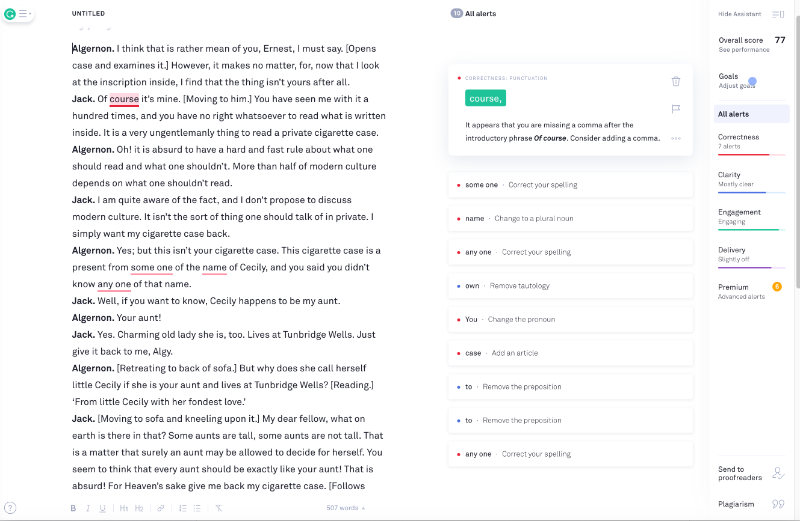
Keep in mind that not every suggestion is a keeper. An important point to remember when using writing apps: your own judgement should be the final call. Don’t rely on a machine to perfect your writing. Remove boring prose, fix lengthy inaccessible sentences, and correct obvious spelling mistakes, but your personality and writing style should take precedence over an algorithm. Use these tools as guides and break the rules if you have to. That’s what Oscar Wilde did. And he’s still read today.
Grammarly is a favourite of people that write online. That you can grammar and spellcheck in WordPress (A content management system and the weapon of choice for website content publishers) thanks to a browser plugin, makes writing online a much faster process.
Best for
- Spell checking on the fly on the web
- Quick grammar and spelling checks
Pros
- The free version is a powerful and easy-to-use tool.
- Access your documents on multiple devices across the web (Premium)
Cons
- The Premium version is expensive
Price
$29.95 a month or one year for $139.95
Google Docs
Many authors don’t realise just how good of a writing and editing tool Google Docs is. As a simple word processor, it’s effective but Docs also offers a range of add-ons that enhance the writing process. Bloggers and writers that produce blog posts regularly will love add-ons like ProWritingAid’s suite of editing tools (paid), SEMrush’s SEO writing tools (paid), and “Publish to WordPress”, an add on that allows you to send your posts directly to WordPress.
If you don’t want to pay for premium add-ons, Google Docs has its own grammar and spelling checker.
The most compelling things about Google Docs are the clean layout and the peace of mind in knowing that almost every keystroke is saved to the cloud. If your computer suddenly dies or you accidentally close your browser, you don’t have to fret over lost work.
Google Docs is free but you’ll need a Gmail account. Business account owners can use their own email address but will have to pay a monthly subscription to Google suite.
Best for
- Writers looking for a simple writing tool with web-focused formatting that also stores their work in the cloud.
Pros
- Free (as long as you have a Gmail account)
- Easier to use than Word online
- Designed for sharing and real-time collaborative editing
- Lots of plugins that improve the writing process
- Automatic cloud-based backup with revision history
Cons
- Potential privacy issues with Google’s access to your documents.
Price
Free
ProWritingAid
ProWritingAid is the ninja toolkit of writing apps. A tool designed from the ground up to help the writing process.
ProWritingAid’s grammar and spelling checker falls behind the speedy Grammarly and native spell checking tools. However, it is the cheapest tool in its class. The number of features offered is staggering. Most people will never run their writing through all the reports, but PWA covers every angle in case you want to over optimise.
Copy and paste from any writing tool, web page, or document and PWA retains the formatting. From there you run checks depending on your goals which may be any of the following.
- To improve the style
- To fix grammar issues
- To check spelling
- To find overused words
- To count the words, characters, and sentences
- To check the Flesch-Kincaid Grade and other reading grade level measures.
- To analyse transitions (words and phrases that link your writing together).
A useful feature is the ability to change the writing style to suit your audience or market. Set the writing style to academic, for example, and PWA will deliver a different report than it would if you chose the creative style.
Non-fiction writers can choose Business, Casual, Technical, and Web styles. Fiction writers will want to choose Creative or General styles.
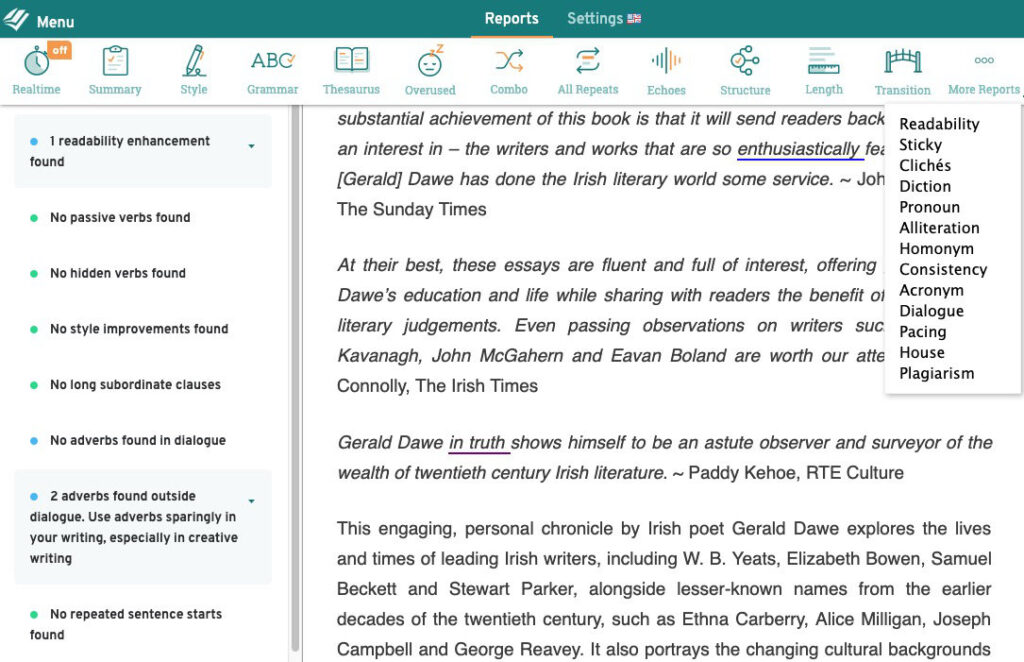
Other insights you might discover from the tool’s reports
- The level of “corporate” wording in your text.
- If you use inconsistent spelling in a piece of writing
- The number of clichés
- Echoes – words and phrases repeated within a short space of writing.
PWA is a powerhouse editing tool that leaves no stone unturned. The features can seem a little overwhelming. There’s no reason for anyone to try to eliminate every error in their text in a futile attempt to score 100% in all reports. But that’s not the point. Treat PWA as you would with any software in this article, as a guide, not as Gospel.
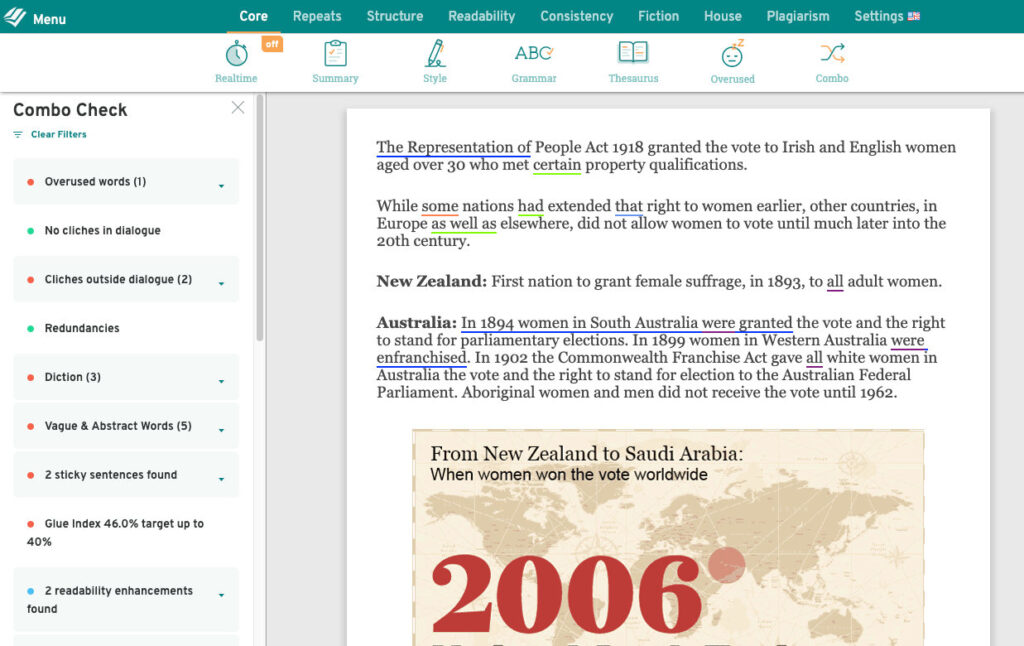
PWA’s analysis of a short section from an Irish Times article.
Best for
- Grammar nerds
Pros
- Incredible range of tools for writing analysis
- Desktop and web versions with backup to the cloud
- Add-ons and plugins for other writing applications
Cons
- Not available for mobile devices
- Relatively expensive (but cheaper than Grammarly Premium)
Price
$70 a year or $240 for lifetime access
iA Writer
If you’re looking for distraction-free writing, iA Writer might be just the tool for you. A plain text editor that focuses on, well, total focus, iA Writer is the ultimate in minimalistic writing environments.
Don’t expect any bells and whistles with this one. But that’s just the point. The idea is to use simplicity in design to let your writing speak for itself.
iA Writer uses markdown, graded fonts and typography that enhance the writing experience.
Some tools I’ve mentioned above offer distraction-free modes, but iA Writer takes it to the next level. In our hyper-connected world, writers need all the help they can get in finding space and freedom to perform deep work. Writers that flick between social media, the news, and their emails, do not get things done. That’s where distraction-free writing can help.
Best for
- The budget writer or the distracted author.
Pros
- Fast loading and lightweight
- Inexpensive
- Shareable texts
Cons
- Limited for more advanced writers
- No structure for organising or storing files
- Sync-able across multiple devices and platforms including iOS and Android.
Price
$29.99 once-off payment
Scrivener
literatureandlatte.com/store/scrivener
Scrivener is the writing tool I used to compose this blog post. It’s the most versatile editor, organiser, and formatting tool for every writing style.
However, Scrivener does not offer tips on writing and the spell check or grammar checking abilities are the very same as the built-in Mac or PC tools.
One plugin lets you open Scrivener files in PWA. You can then run PWA’s checks and when you’re happy with the results, save the file back to Scrivener.
Scrivener is a feature-packed app designed for managing writing projects and organising notes and research. If you’re tackling huge writing projects and need a powerhouse writing and management tool, there’s nothing better.
Best for
- Long-form writing and books
- Technical writing involving lots of research material and notes
Pros
- Feature-packed
- Lots of keyboard shortcuts help speed up the writing process.
- Great value
Cons
- Steeper learning curve than other products in the list
- Desktop app only
Price
$53 per release (every couple of years)
Word
products.office.com/en-ie/compare-all-microsoft-office-products
Microsoft’s Word is the oldest kid on the block and is still going strong. It’s not my first choice (or even second or third) but at a pinch, Word will do the trick.
With a powerful and free tool like Google Docs to hand, Word feels a little clunky and outdated. Office 365 owners get access to the online version of Word, which feels a
As with Google Docs, the web-based version of Word lets you dictate directly to the page in real-time. Tired of typing? Direct dictation via Google’s voice recognition software is one way to get your message on “paper”. All that’s left to do is editing and refining.
Word comes with a “focus mode” feature (in the toolbar at the bottom of the screen) which removes all sidebars and toolbars, takes over your entire screen, and hopefully, removes distractions to help you get down to the business of writing.
Best for
- Writers who need to standardise how they deliver their documents.
- Old school writers.
Pros
- Familiar to anyone who’s written a letter, proposal, book, or document since the mid-90s.
- Word documents are the de facto standard in many businesses.
Cons
- Expensive, although the full Office 365 suite comes with several other productivity apps
- Harder to use than Google Docs
Price
€7 a month in Ireland for the full Office 365 Personal suite.
Final thoughts
Finding the perfect writing tool is an impossible task. My advice is to try a few options to see what works best for you. Combine them if you have too. I use Scrivener and ProWritingAid before putting final drafts into Google Docs.
Don’t let the tools dictate how you write. For example, you might enjoy sprinkling your writing with adverbs. Is that bad writing? Kevin Spacey once said in the movie Outback that adverbs are “A Lazy Tool of a Weak Mind”. He might be right. But changing your own style in order to get a green light on your app is a folly.
I used several of these tools to check this article. I broke a few of the rules and ignored suggestions. And there’s nothing wrong with that. Your own voice and style make you unique as a writer. Use these tools to help, not hinder creativity. The best writing app is the one that lets your true voice speak loudest.